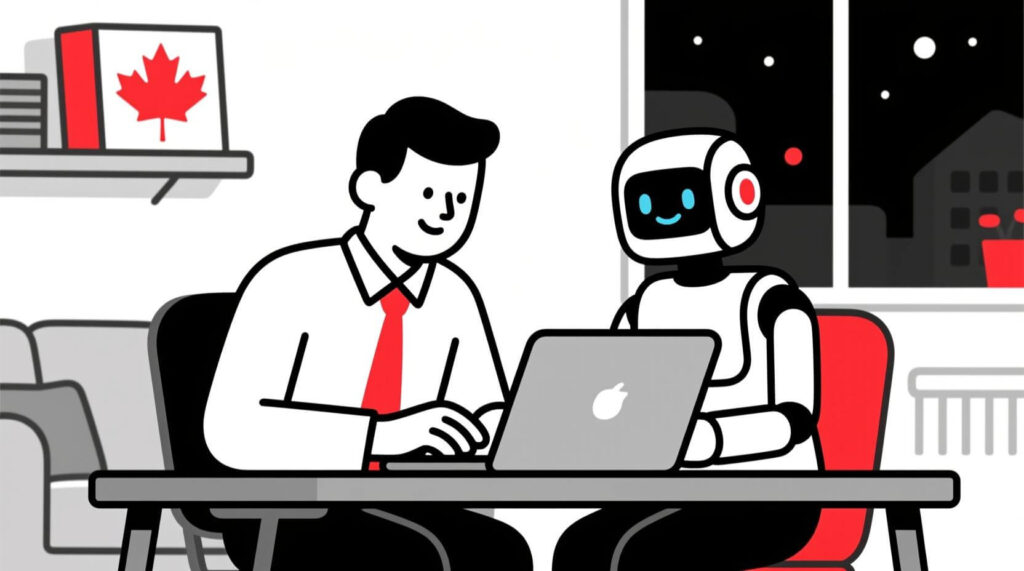It’s 5 PM. The day is finally winding down, but a familiar dread creeps in. You haven’t posted on social media. You grab your phone, scroll frantically through your camera roll for a decent photo, tap out a generic caption—”Happy Friday, everyone!”—and hit “post” just to check the box.
If this “panic post” is part of your daily routine, you’re not alone. An incredible 52% of Canadian small businesses post on social media every single day. It’s a relentless, demanding part of the job. But here’s the kicker: for all that effort, most business owners struggle to prove it’s actually making them any money.
You’re caught in a bind. You know you need to be there, but the return on your time is a complete mystery. You could hire a freelance social media manager, but that’s a luxury most can’t afford, with costs running from $500 to over $2,000 per month in Canada.So, how do you solve it? You hire a new Social Media Strategist. One that’s brilliant, tireless, and costs next to nothing.
This article won’t just show you how to make content; it will show you how to build a simple intelligence system that ends the daily panic and replaces it with a calm, strategic plan. Welcome to the “One-Afternoon Social Media Blueprint.”
The Social Media Hamster Wheel (and How to Get Off)

Before we build the system, let’s be honest about why your current approach feels so draining and ineffective. It’s not because you’re bad at it; it’s because the game is rigged against the “do-it-all” entrepreneur.
The Time Sink vs. The ROI Mystery
You spend hours scrolling, creating, liking, and commenting. But when you look at your business bank account, can you draw a straight line from that activity to a sale? For most, the answer is no. You’re stuck tracking “vanity metrics“—likes, follows, shares—that feel good but don’t pay the bills.
The “What Do I Even Post?” Problem
The single biggest challenge is the creative burnout. The daily pressure to come up with new, clever, engaging ideas is a massive bottleneck. It’s exhausting, and it’s why so many business feeds end up filled with random, uninspired posts that do nothing to build a brand or attract customers.
The High Cost of Inconsistency
That 5 PM panic post does more harm than you think. Sporadic, low-effort content confuses social media algorithms, which reward consistency. More importantly, it fails to build a connection with your audience. To build a loyal following, you need a consistent message and a reliable presence. For a busy business owner, that consistency feels impossible.
Your New AI Social Media Strategist

It’s time for a new approach. The goal isn’t to work harder on social media; it’s to build a smart system that works for you. AI is the key to building that system.
From Chaos to Calendar: The Power of a System
Imagine knowing, on the first of the month, every single thing you’re going to post for the next 30 days. No more daily panic. No more creative blocks. Just a clear, strategic plan. That’s what an AI-powered system gives you. It turns a chaotic daily chore into a calm, predictable process.
The 60% Productivity Lift is Real
This isn’t just a nice idea; it’s backed by serious data. Social media management platform Sprout Social found that teams using AI-powered tools saw a 60% productivity lift in tasks like planning and publishing. Their users save an average of 24 hours per month on planning and reporting alone. That’s three full workdays you get back, every single month.
The Repurposing Revolution: Create More, Work Less
Here’s the “aha!” moment that changes everything. You don’t need 30 ideas for 30 days of content. You probably only need 4 or 5. With AI, you can take one good idea—a customer testimonial, a recent project, a common question—and transform it into a whole week’s worth of content. This is how you create more value with less work.
The “One-Afternoon” Social Media Blueprint

Ready to get off the hamster wheel? Grab a coffee, block off two hours, and let’s build your entire social media system for the next month.
Step 1: Your Strategic Foundation (Goal-Oriented Pillars)
Great social media isn’t random; it’s built on a few core themes that are tied to your business goals. This is how you ensure every post has a purpose.
The Goal-Oriented Pillar Prompt (Copy & Paste This!)
Act as my expert social media strategist. My business is a [Your Business Type, e.g., "local bakery specializing in sourdough bread"]. My target audience is [Your Target Audience, e.g., "health-conscious foodies in my community"].
Please brainstorm 4 "content pillars" for my social media. For each pillar, define a clear business goal (e.g., Build Trust, Educate Audience, Drive Sales, Showcase Expertise) and provide a sample post idea that supports that goal.Step 2: The Monthly Content Calendar Generator (The Magic Prompt)
Now we’ll take your strategic pillars and have your AI assistant build your entire monthly plan.
The Calendar Generator Prompt (Copy & Paste This!)
Act as my highly organized social media manager. Using my 4 goal-oriented content pillars below, please generate a 4-week social media content calendar for the month of [Month, Year].
My Content Pillars are:
1. [Pillar 1 & Goal from Step 1]
2. [Pillar 2 & Goal from Step 1]
3. [Pillar 3 & Goal from Step 1]
4. [Pillar 4 & Goal from Step 1]
Please create the calendar in a simple table with four columns: "Date," "Pillar / Goal," "Specific Post Idea," and "Suggested Format (Image, Video, Carousel, etc.)."
Schedule 3-4 posts per week, rotating through the pillars to ensure a good mix of content that achieves my business goals.Step 3: The “Post-Writer” and “Image-Maker” (The Execution)
Now you have a plan. Executing it is the easy part. Just pick a row from your new calendar and use these simple follow-up prompts.
The Post-Writer Prompt (Copy & Paste This!)
Take this idea from my content calendar: "[Paste the 'Specific Post Idea' here]."
Now, write an engaging social media post about it for [Platform, e.g., Instagram]. Keep the pillar's goal of "[Pillar Goal, e.g., 'Build Trust']" in mind. Use a [Tone, e.g., "friendly and educational"] tone and include 3-5 relevant hashtags.The Image-Maker Prompt (Copy & Paste This!)
I need an image for this social media post: "[Paste the post copy you just generated here]."
Please write a simple, one-sentence conceptual prompt that I can give to an AI image generator (like Midjourney or DALL-E) to create a matching visual. The prompt should focus on the core idea and emotion, not artistic style.Step 4: The AI Performance Analyst (Closing the Loop)
This is the rockstar move that closes the series. At the end of the month, you’re no longer guessing what worked. You’re going to know. This is how you turn your social media from a chore into a smart, evolving marketing engine.
Canadian AI Guy’s Pro Tip: This is the most valuable 15 minutes you can spend on your social media each month. Do this once, and you’ll have a clear roadmap for what your audience actually wants to see, making every subsequent month more effective than the last.
The Performance Analyst Prompt (Copy & Paste This!)
Act as my expert social media analyst. I'm going to provide you with the data from my top 5 best-performing and 3 worst-performing Instagram posts from last month.
Your task is to analyze this data and provide a short, actionable "Monthly Performance Review" with the following sections:
1. Key Themes: What topics, themes, or formats are clearly resonating most with my audience?
2. Hidden Patterns: Are there any patterns in what *doesn't* work? (e.g., posts that are too salesy, posts without people, etc.)
3. Actionable Recommendations: Based on this analysis, give me 3 specific, simple recommendations for what I should do *more* of and *less* of next month.
Here is my data:
[Go to your social media analytics, and for each post, copy and paste the post text and its key metrics. For example:
Post 1 (Top Performer): "Behind the scenes of our sourdough starter, 'Doughey'! Likes: 150, Comments: 25, Shares: 10."
Post 2 (Top Performer): "Customer photo of our cinnamon buns. Likes: 135, Comments: 15, Shares: 12."
...etc.
Post 8 (Worst Performer): "Our new business hours. Likes: 20, Comments: 1, Shares: 0."]Conclusion: From Social Media Chore to Content Machine

This is the end of the 5 PM panic post. It’s the end of the hamster wheel. It’s the end of feeling like you’re shouting into the social media void with nothing to show for it.
This series was designed to give you more than just a few AI tricks. It was designed to give you a team. You now have an AI Copywriter, an AI Networking Assistant, an AI Email Marketer, an AI Research Department, and an AI Social Media Strategist. You have a system that allows you to get more done, with less stress, so you can get back to doing what you love: running your business.
Ready to become a true master of your new AI team? The Canadian AI Guy offers practical, hands-on AI training programs that give you the skills and confidence to build a smarter, more efficient business.
People Also Ask
1. How many social media platforms should I be on?
It’s better to be great on one platform than to be mediocre on five. Look at your target audience and your content pillars. Where do your ideal customers hang out online? What platform best suits your content style? Start there, master it, and then consider expanding.
2. Can AI help me schedule my posts?
While generative AI like ChatGPT can create the content, you’ll still need a social media scheduling tool (like Buffer, Hootsuite, or Meta Business Suite) to automatically publish your posts at specific times. Many of these tools are now integrating AI to help with the writing and scheduling process.
3. What about video content like Reels or TikToks?
AI is fantastic for this! You can use the calendar generator to brainstorm video ideas. Then, use a prompt like, “Write a simple 3-shot script for a 15-second Instagram Reel about [your topic]” to get a shot-by-shot plan.
4. How do I make my AI-generated posts sound like me?
The key is to give the AI your brand voice. Before running the “Post-Writer” prompt, you can add a sentence like, “Remember, my brand voice is friendly, professional, and a little bit funny.” The more you guide it, the more it will sound like you.
5. Should I tell my audience I’m using AI?
Transparency is always a good policy, but you’re not obligated to disclose it for every post. The AI is a tool, just like your camera or your laptop. You are still the strategist and the editor-in-chief. The ideas and the final approval are yours.