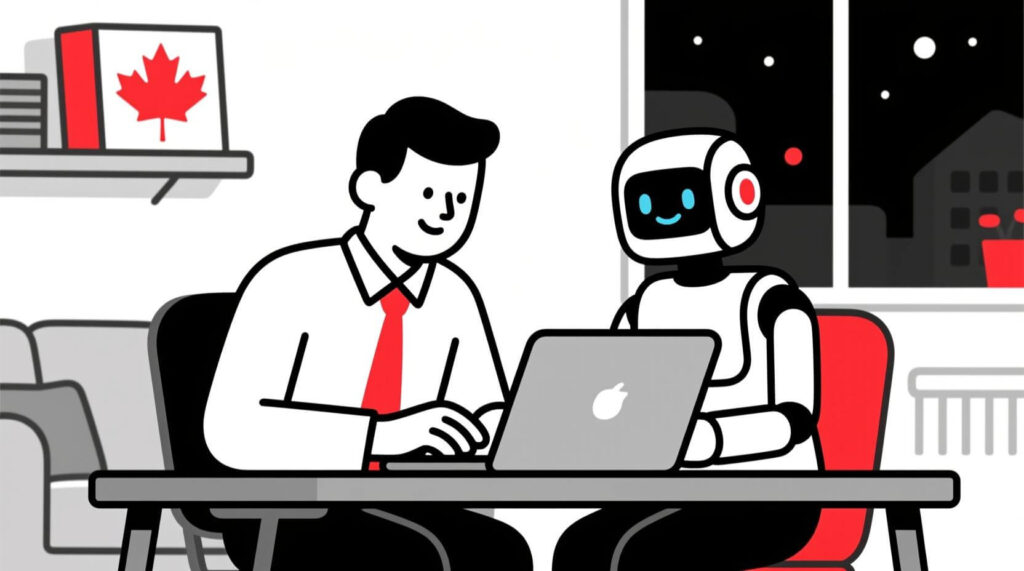Alright, let’s get down to brass tacks.
In the last two articles, we figured out why your prompts were getting you garbage results and laid out the 5-step TCREI framework to fix them. You have the playbook. Now, it’s time to run the plays.
Think of this article as your AI recipe box. We’ve built 7 powerful, copy-and-paste prompts for the most common (and often, most annoying) tasks a Canadian business owner faces. These aren’t just generic templates; they’re strategically crafted starting points designed to save you hours of work, starting the minute you finish reading.
How to Use This Guide: For each prompt below, simply copy the text, paste it into your favourite AI tool, and replace the [BRACKETED] information with your own business details. Let’s do this.
The “Stealable” Prompts to Run Your Business Smarter
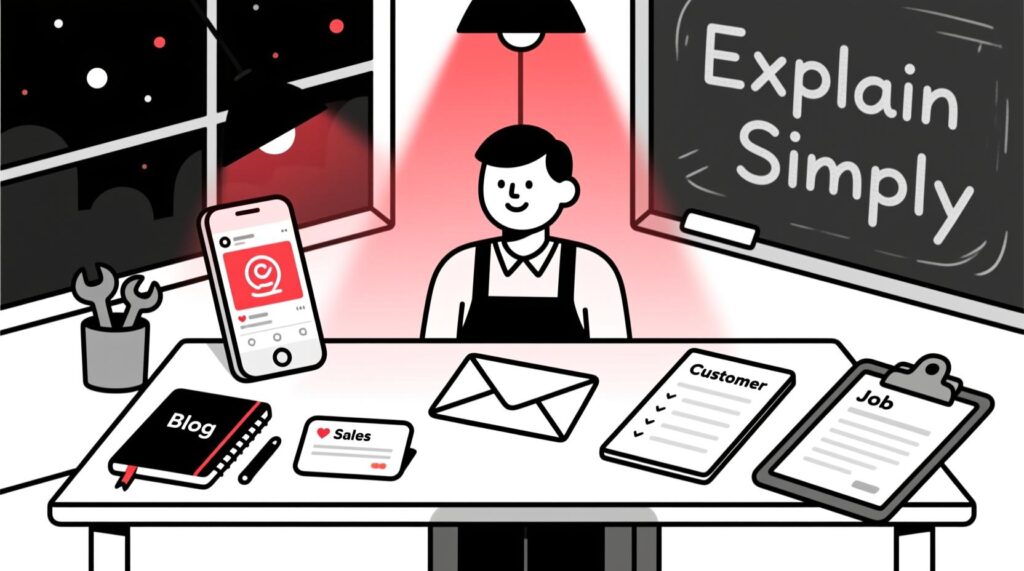
Prompt #1: The Social Media Post Generator
Why it Works: This prompt nails the TCREI framework by clearly defining the Persona (“witty social media manager”), the Audience, the Goal, and the desired Format.
The Prompt:
Act as a witty and engaging social media manager for a [Your Type of Business, e.g., craft brewery, local bookstore].
Goal: Write a short, engaging post for [Social Media Platform, e.g., Instagram, Facebook].
Audience: The post is for [Your Target Audience, e.g., young professionals aged 25-40 who love craft beer].
Key Information: The post must mention [Your Key Message, e.g., our new seasonal hazy IPA called 'Toque Weather']. The tone should be [Adjectives for Your Brand Voice, e.g., fun, slightly sarcastic, and community-focused].
Call to Action: End the post by asking a question to encourage comments and telling people to [Your CTA, e.g., 'Come grab a pint this weekend!'].
Include 3-5 relevant hashtags.How to Customize It:
- Be specific about your audience. Not just “customers,” but “new parents in the Fraser Valley.”
- Your brand voice adjectives are key. “Professional and trustworthy” will get a very different result than “quirky and fun.”
Prompt #2: The “Blank Page” Blog Idea Starter
Why it Works: This prompt turns the AI into a strategic brainstorming partner, focusing on your audience’s actual problems instead of just generic topics.
The Prompt:
Act as an expert content strategist and SEO specialist. I run a [Your Type of Business, e.g., financial planning firm] in [Your City/Province, e.g., Winnipeg, Manitoba].
My target audience is [Your Target Audience, e.g., young families who are thinking about buying their first home].
Generate a list of 10 engaging blog post titles that address their biggest questions, fears, and challenges related to [Your Area of Expertise, e.g., saving for a down payment and getting a mortgage].
For each title, write a 1-2 sentence summary of what the article would be about. Format the output as a numbered list.Prompt #3: The Persuasive Sales Email Writer
Why it Works: This prompt is designed to create an email that is helpful, not hypey. It focuses on the client’s problem and positions you as the solution.
The Prompt:
Act as an expert copywriter specializing in helpful, non-pushy sales emails.
Task: Write a short, persuasive email to a potential client.
Context: The client is a [Client's Business Type, e.g., local construction company] that I met at [Where You Met, e.g., the Chamber of Commerce networking event]. I know they struggle with [Client's Pain Point, e.g., managing their project schedules effectively].
My Solution: My company, [Your Company Name], offers [Your Product/Service, e.g., a simple project management software for trades].
Goal: The email should acknowledge our meeting, empathize with their pain point, briefly introduce my solution, and offer a clear, no-pressure next step.
Call to Action: End with an offer to [Your CTA, e.g., 'schedule a quick 15-minute demo to see if it's a good fit'].
Tone: Make the tone professional, confident, and genuinely helpful.Prompt #4: The Customer Review Responder
Why it Works: This prompt gives you a calm, professional voice for responding to feedback, turning a review into a marketing opportunity. It even handles both good and bad reviews.
The Prompt:
Act as an experienced and professional customer service manager for my business, [Your Business Name].
Task: Write a gracious and professional response to the following customer review.
My Goal:
If the review is positive, thank the customer sincerely and mention a specific detail they enjoyed.
If the review is negative, thank them for their feedback, acknowledge their specific issue without being defensive, and offer to resolve it offline.
Tone: The tone should always be appreciative, professional, and brand-aligned.
Here is the review:
[Paste the customer's review here]Prompt #5: The Meeting Summary Machine
Why it Works: It takes a jumbled mess of notes and turns it into a structured, professional summary that ensures everyone is on the same page.
The Prompt:
Act as an expert executive assistant.
Task: Take my raw meeting notes below and turn them into a clear, concise summary.
Format: Organize the output into three distinct sections:
Key Decisions: A bulleted list of the main decisions that were made.
Action Items: A table with three columns: 'Task', 'Person Responsible', and 'Due Date'.
Next Steps: A brief summary of the plan for the next meeting.
Here are my raw notes:
[Paste your messy, unorganized meeting notes here]Prompt #6: The “Explain It Simply” Expert
Why it Works: Every business has jargon. This prompt helps you build trust by explaining complex topics in a way your customers can actually understand.
The Prompt:
Act as an expert teacher who is brilliant at simplifying complex topics.
Task: Explain the concept of [Complex Topic or Jargon, e.g., 'Search Engine Optimization'] in simple, easy-to-understand terms.
Audience: The explanation is for [Your Target Audience, e.g., a small business owner who is not tech-savvy].
Format: Use a real-world analogy to make the concept clear. Keep the entire explanation under 200 words.Prompt #7: The Job Description Drafter
Why it Works: It helps you think through all the key parts of a role, creating a comprehensive and appealing job post that attracts the right candidates.
The Prompt:
Act as a professional hiring manager and HR expert.
Task: Write a comprehensive and engaging job description for the role of [Job Title, e.g., Marketing Coordinator] at my company.
Context: My company is a [Your Type of Business, e.g., fast-growing B2B software startup] located in [Your City, e.g., Toronto, ON]. Our company culture is [Adjectives for Your Culture, e.g., collaborative, innovative, and fast-paced].
Format: The job description must include the following sections:
About Our Company
Position Summary
Key Responsibilities (in a bulleted list)
Required Skills & Qualifications (in a bulleted list)
What We Offer (e.g., competitive salary, benefits, remote work options)Two “Holy Sh*t” Prompts to Transform Your Business (Seriously)
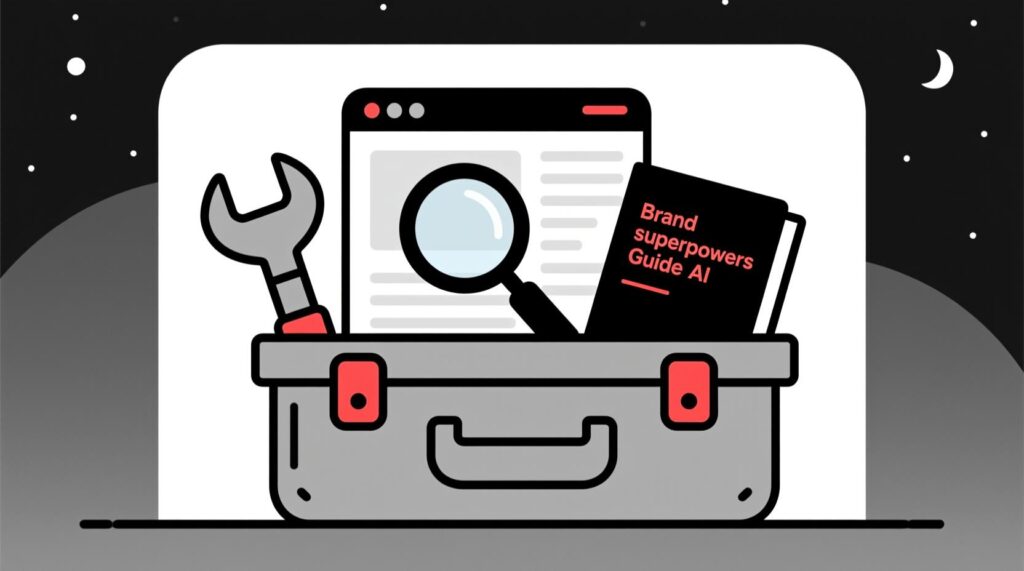
The prompts above will save you time. These next two will give you a strategic superpower.
Power-Up #1: The Brand Voice Extractor
Why it’s a Game-Changer: Most business owners know their brand voice when they see it, but struggle to define it. This prompt does it for you. It analyzes your own writing and creates a reusable brand guide, ensuring everything the AI (or a new hire) writes sounds consistently like you.
The Prompt:
Act as an expert brand strategist. I am going to provide you with a piece of text from my business website. Your task is to analyze it and define my brand voice.
Format your output into the following sections:
Core Brand Voice Summary (1-2 sentences): A top-level summary of my voice.
Key Attributes (Bulleted List): A list of 3-5 core adjectives that describe the tone (e.g., Confident, Witty, Empathetic).
Vocabulary & Phrasing: Describe the type of language used. Is it simple or complex? Formal or conversational? Does it use slang or industry jargon?
A "Golden Example": Pull out one sentence from the text that you think perfectly captures the brand voice.
Here is the text to analyze:
[Paste a ~200-300 word sample of your best writing here, like from your 'About Us' pagePower-Up #2: The One-Click Competitor Analysis
Why it’s a Game-Changer: Don’t have time for market research? This prompt turns the AI into your personal market analyst. It will visit a competitor’s website and give you a strategic breakdown of their messaging in seconds.
The Prompt:
Act as an expert market research analyst.
Task: Visit the following website URL and provide a concise analysis of their brand messaging. Do not summarize the entire website; focus only on their marketing message.
Format your output into these three sections:
Target Audience: Based on the language and imagery, who are they trying to sell to?
Core Message: What is the main promise or value proposition they are communicating?
Tone of Voice: How would you describe their brand's personality (e.g., Professional, Playful, Aggressive, Minimalist)?
Here is the URL to analyze:
[Paste the full URL of a competitor's homepage here]Level Up: Stacking Prompts & Troubleshooting
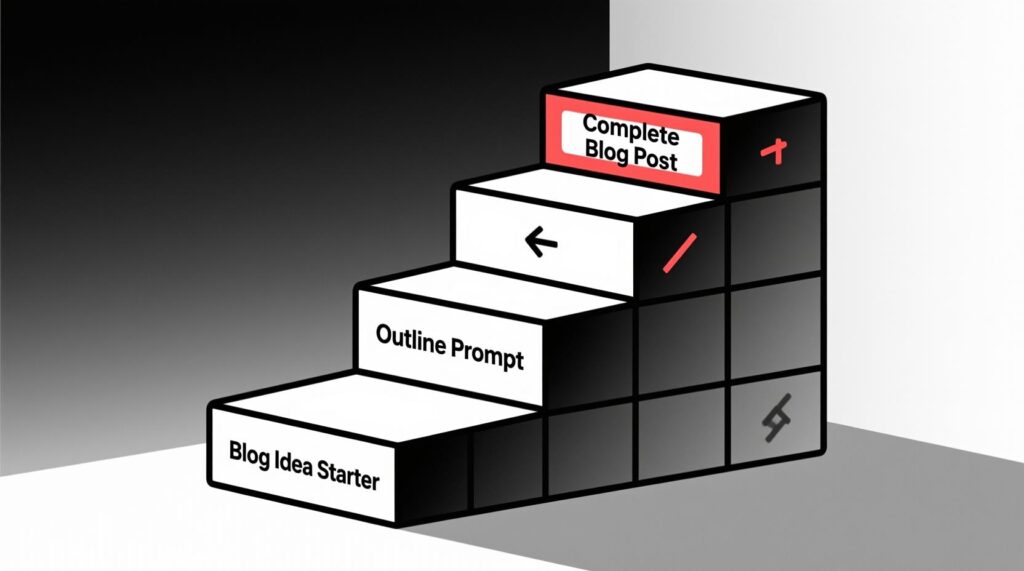
The prompts above are perfect for standalone tasks. But the real magic begins when you start combining them to tackle bigger projects.
Bonus Tip: How to ‘Stack’ Prompts for Complex Tasks
“Prompt Stacking” is simply using the output from one prompt as the input for the next one. It’s how you go from an idea to a finished draft without ever leaving the chat window.
Step 1: Use the “Blog Idea Starter” (Prompt #2).
Let’s say the AI gives you this winning blog title: “5 Common Landscaping Mistakes New Homeowners Make in the Spring.”
Step 2: “Stack” it with a new prompt.
Now, you start a new prompt and feed that output right back in:
Act as an expert blog writer. Your audience is new homeowners who are not experienced gardeners.
Create a detailed, five-point outline for a blog post titled: "5 Common Landscaping Mistakes New Homeowners Make in the Spring."
For each of the five mistakes, write a short, one-paragraph summary explaining the mistake and how to avoid it. The tone should be helpful, friendly, and encouraging.In less than a minute, you’ve gone from a blank page to a complete, well-structured outline, ready for you to add your personal expertise.
What to Do When It Goes Wrong (Quick Fixes)
Even great prompts sometimes need a nudge. Here’s how to troubleshoot:
- If the AI ignores an instruction… The most common reason is that you’ve given it too many complex commands at once. The fix is to simply, and politely, repeat the instruction. For example: “That’s a great start, but you forgot to include the three hashtags. Please add them.”
- If the tone still sounds robotic… This is where a reference is your best friend. Follow up with: “Rewrite that, but in a more conversational and witty tone, like this example: [Paste a short sample of your own writing here].”
Your Next Step: Build Your Own Prompt Library
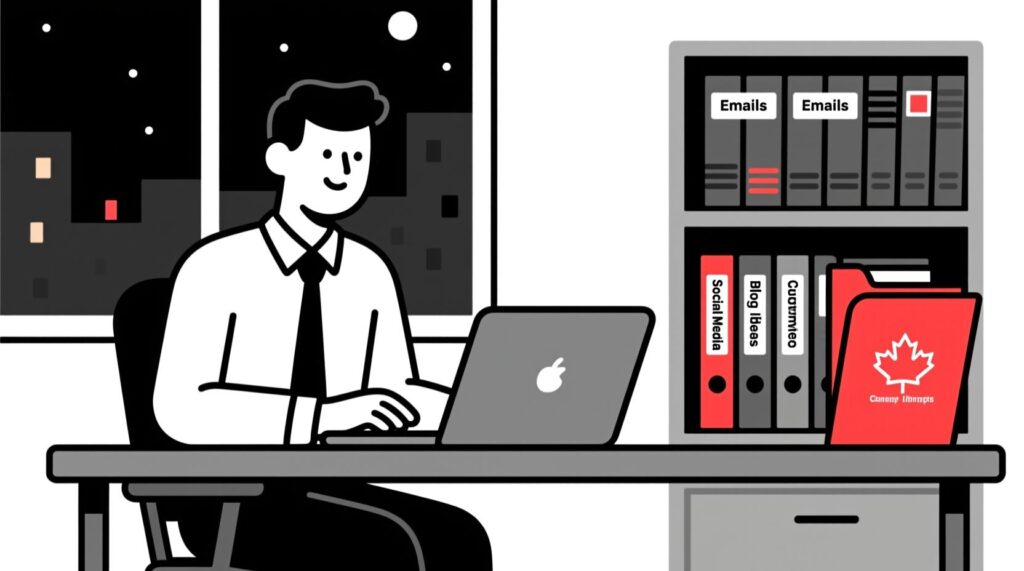
Don’t just use these prompts once. The real power comes from creating your own personalized library.
Take these prompts and create a new document on your computer called “My AI Prompts.” For each one, fill in your business’s details in the bracketed sections and save it. Now you have a custom toolkit you can pull from any time, saving you from ever staring at that blinking cursor again.
Canadian AI Guy’s Pro Tip: Feeling inspired but want to create even more powerful, custom prompts tailored exactly to your unique business challenges? That’s our specialty. A one-on-one Prompt Strategy Session can give you a complete library of custom prompts that will become your secret weapon for productivity.
Conclusion: Stop Working Harder, Start Prompting Smarter

Having a set of reliable, well-crafted prompts is a superpower for a busy business owner. It turns AI from a frustrating toy into a genuinely helpful assistant.
You now have the framework and the tools. There’s nothing stopping you from saving time, creating better content, and running your business more efficiently.
Start by stealing just one of these prompts this week and see what happens. In our next article, we’ll dive deeper into the conversational side of AI with ‘How to ‘Talk’ to AI: A Small Business Owner’s Guide to Better Conversations.’
Frequently Asked Questions (FAQ)
1. What are some good examples of prompts for business?
Good business prompts are specific and task-oriented. Great examples include prompts for writing social media posts, brainstorming marketing ideas, drafting client emails, summarizing meeting notes, and responding to customer reviews.
2. How do I write a prompt for a social media post?
A great social media prompt should tell the AI to act as a social media manager, specify the platform (e.g., Instagram), define the target audience, provide the key message, describe the brand’s tone of voice, and include a clear call to action.
3. Can ChatGPT help me write a business email?
Absolutely. You can use it to write sales emails, follow-up emails, customer service responses, and internal communications. The key is to provide context about the recipient, your goal, and the specific information that needs to be included.
4. What is a “prompt library” and why do I need one?
A prompt library is a personal collection of pre-written, customized prompts for your most common business tasks. Instead of writing prompts from scratch every time, you simply copy and paste from your library, saving you a significant amount of time and ensuring consistent, high-quality results.
5. How can I use AI to brainstorm ideas for my business?
Use a prompt that asks the AI to act as a business strategist or a creative director. Define your target audience and their main problems, then ask the AI to generate a list of ideas for new products, services, marketing campaigns, or content that would solve those problems.